library(hexSticker)
hexSticker::sticker(
"play-leaf.png",
package = "PLAY",
p_size = 35,
p_color = "#5C8C5C",
h_fill ="#FFFFFF",
h_color = "#5C8C5C",
s_x = 1,
s_y = .8,
s_width = .40,
filename = "play-hex.png"
)Earlier in the summer, I tried to make a hex sticker for the Open Science Bootcamp.
One of my inspirations was this post from the R bloggers site:
So, I entered the terms “open transparent reproducible science” into the AI, and it came back with this image:
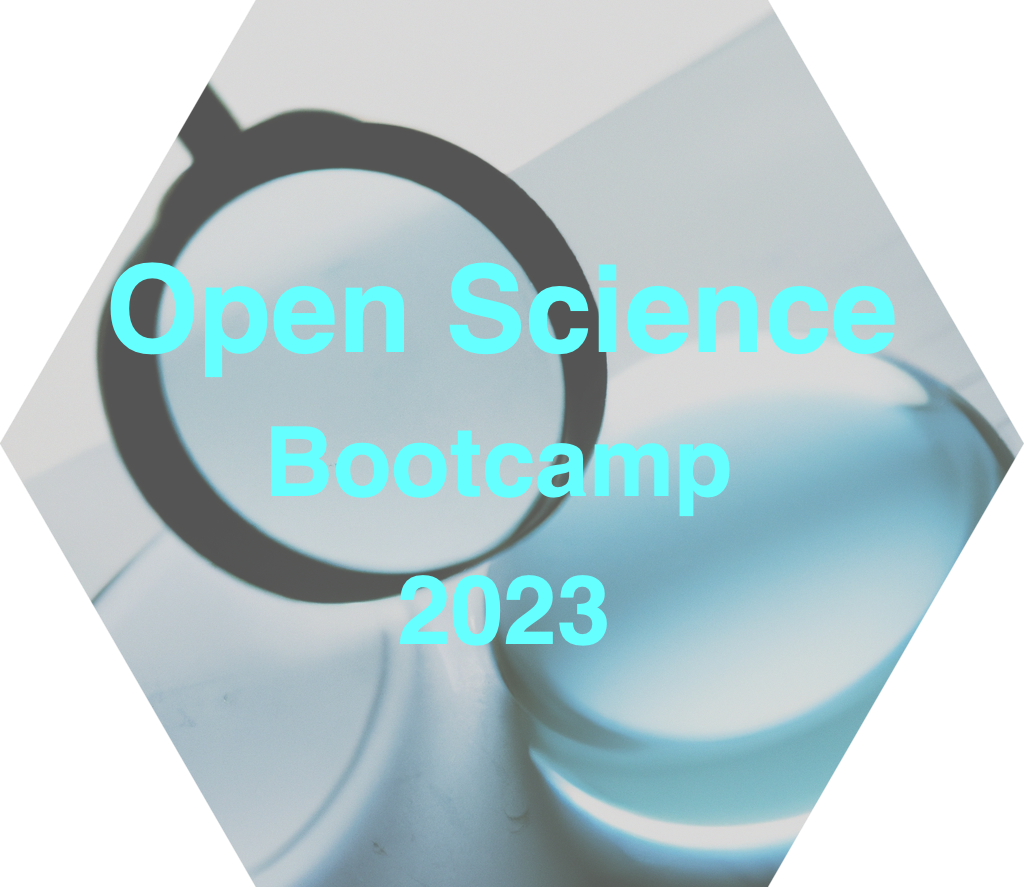
We didn’t like it much, so we ended up using a word cloud as a poor man’s substitute.
In digging a little deeper though, I found the hexSticker package (https://github.com/GuangchuangYu/hexSticker).
Every self-respecting computer-person has to have a collection of hex stickers, right? Ok, so I confess that I do not put stickers on my laptop. I’m one of those folks who likes the sleek metalic look of my laptop to remain, well sleek and metalic. But I recognize a popular trend when I see one. So here, mostly to document where and how to do it, is some code to make a simple hex sticker. It draws heavily on the how-tos from the hexSticker GitHub site.

There are a lot of parameters to play with to make this look good. But this is a start. Go forth and make stickers.