databraryr::list_volume_assets() |>
dplyr::filter(format_extension == "csv") |>
databraryr::download_session_assets_fr_df()[1] "9807/databrary-institutions-investigators.csv"
[2] "9807/volumes-citations-monthly.csv" March 26, 2024
A new version of databraryr is now available on CRAN.
This version supports “piping” of commands:
databraryr::list_volume_assets() |>
dplyr::filter(format_extension == "csv") |>
databraryr::download_session_assets_fr_df()[1] "9807/databrary-institutions-investigators.csv"
[2] "9807/volumes-citations-monthly.csv" These CSV files are from the default volume 1, session/slot 9807. By default, the files are saved in the local directory named with the session ID.
So, we can do the following:
inst_invest_df <- readr::read_csv("9807/databrary-institutions-investigators.csv",
show_col_types = FALSE)
library(ggplot2)
inst_invest_df |>
ggplot() +
aes(x = Date, y = Institutions) +
geom_point()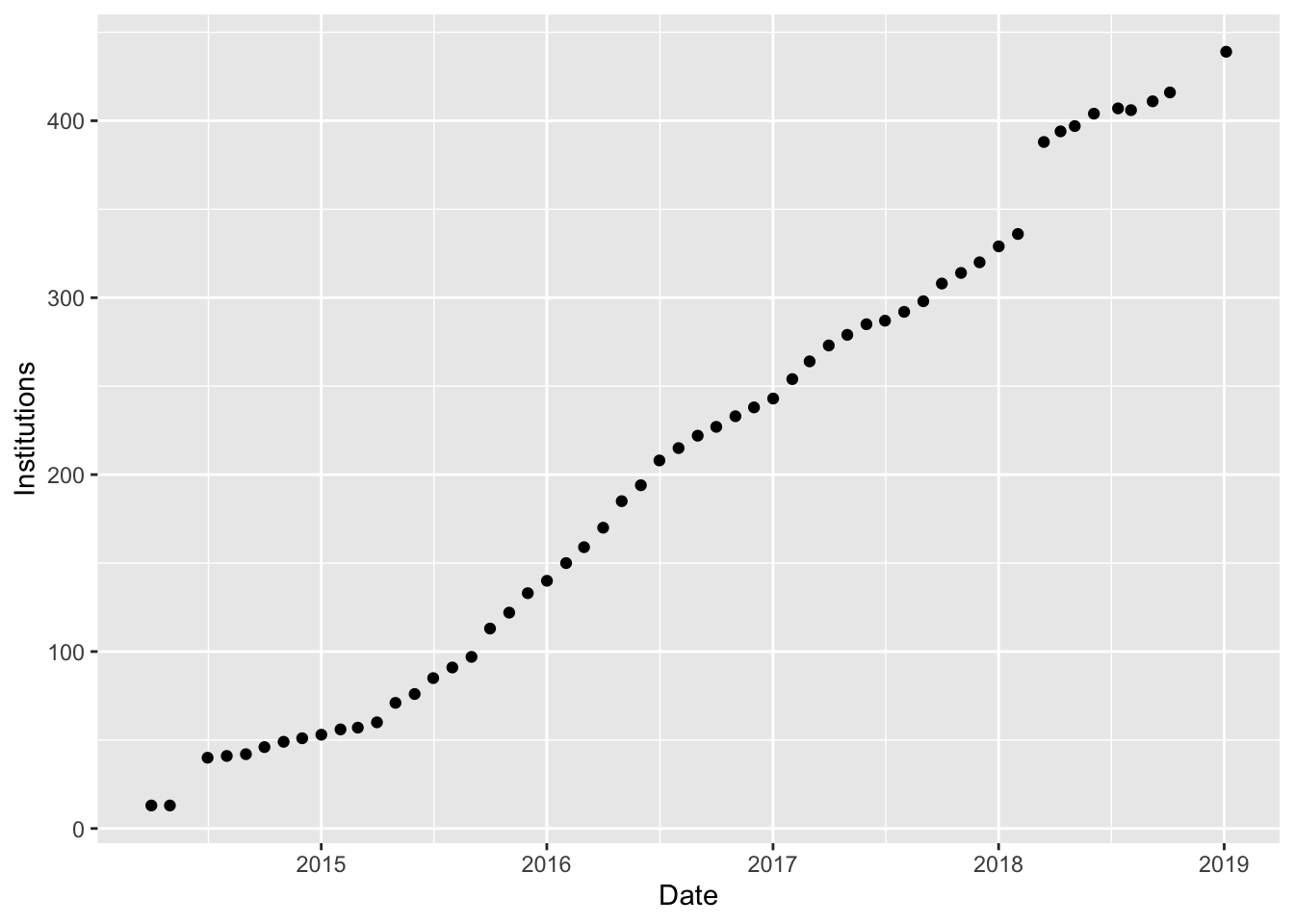
This is obviously an older version of the plot showing growth in the number of authorizing institutions. The current, more colorfully styled version is here:
Supporting piping had been on my to-do list, but I pushed it up the priority list on the request of some colleagues.
In generating this post, I discovered that I had not generated an arm64 MacOS binary.
So, the standard workflow for installing the package on some Macs will not work.
In the meantime, devtoools::install_github("databrary/databrary") should work.
This will be fixed soon.
Coding is hard.